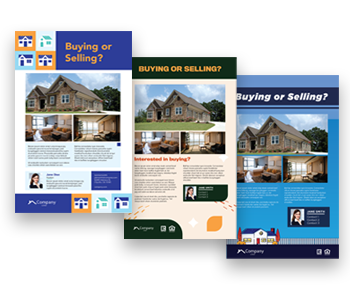You have the option of choosing different types of folds for your flyers and brochures.
After you choose a size, quantity, and paper type:
- Under “PAPER TYPE/FOLDING”, choose a fold that is for your selected paper type.
- If you are using our design templates, pick a template that matches the fold you chose.
| No Folding (Leave Flat) An unfolded flyer is flat and has either printing on just the front or on both sides. |
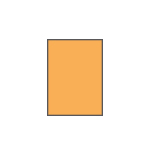 |
| Horizontal Half-Fold While the page is in a landscape orientation, it is folded in half from left to right. |
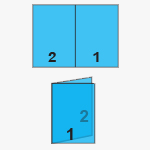 |
| Vertical Half-Fold While the page is in portrait orientation, it is folded in half from left to right. |
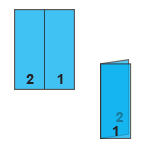 |
| Tri-Fold A Tri-Fold is made by folding a printed page in thirds. |
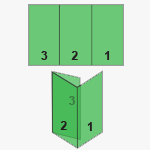 |